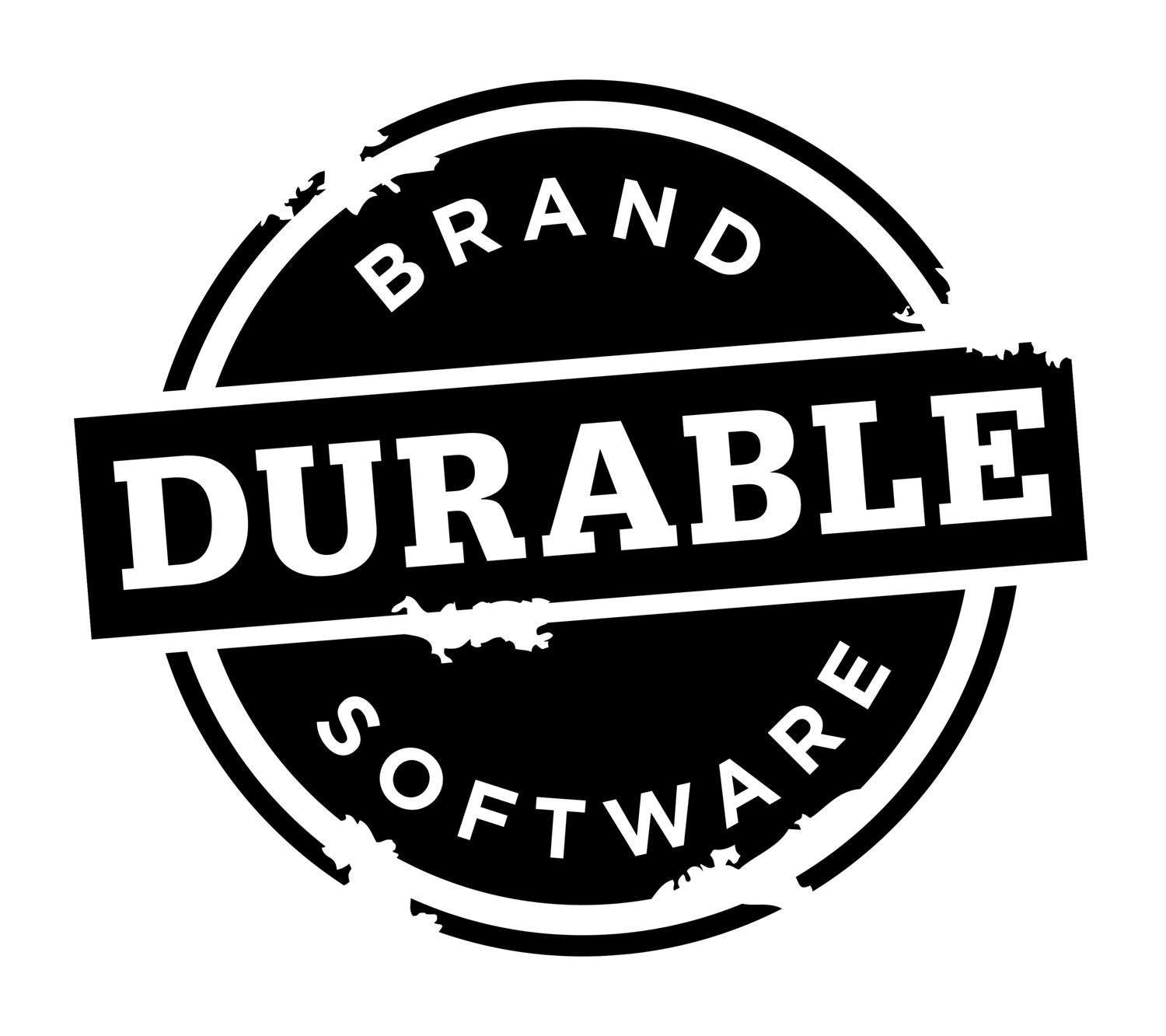Leaf
A simple, elegant, PDF viewer for your Mac and iOS devices.
If you’re like us, we love PDFs. They are our favorite format for reading books, simply because they present their content exactly the way the writers, illustrators and designers had originally intended the content to be presented. (A lot of thought and creativity goes into designing a nice book!)
The Books app from Apple is fine for eBooks, and you can read PDFs with it. If you have lots of PDFs in your library, though, like we do, it can become cumbersome, quite quickly, to manage them.
There are other great PDF readers in the app store. Most of them have lots of really great features. For us, though, maybe a bit too many features.
We were looking for something a little simpler. Something that focused on organizing and presenting PDFs in their best possible light.
Leaf was designed for that purpose. It’s the kind of PDF viewer we had been wanting for our own PDF collections—with just the features we needed, and none of the features we didn’t.
Of course, we know that the desired features of any app can be a very personal thing, so your milage with Leaf may vary. :) Let us know!
Quick-Start
It’s easy to enable UI callouts in any new or existing app.
Add the DurableGuide Swift Package to your Xcode project, and then add the .enableGuideCallouts() view modifier to your app’s root view, as show on line 8 in this example…
Advanced Features
It’s easy to enable UI callouts in your app. Add the DurableGuide Swift Package to your Xcode project, and then add the .enableGuideCallouts() view modifier to your app’s root view, as show on line 8 in this example…
Bringing people into your app and keeping them engaged can be tricky.
Callouts are a popular UI component that can help with this task. They can draw people’s focus, and show them what’s important, in a way that feels like a natural part of using the app.
DurableGuide makes it simple to add callouts to any existing SwiftUI app, and it provides plenty of flexility in what the callouts can show, and when they will appear in your app.